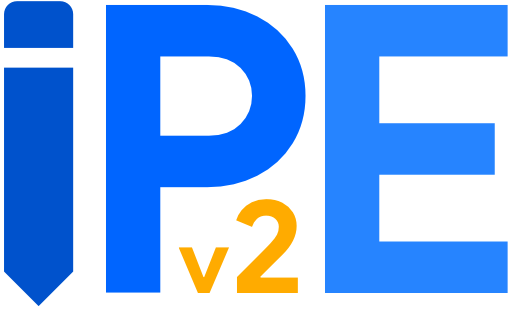Install the plugin as a Gadget
What's a Gadget
Gadgets are mostly based on JavaScript, so JavaScript has to be enabled in your browser for them to work.**
Also note that these special gadgets are not part of the MediaWiki software, and are usually developed and maintained by users on your local wiki.
---- MediaWiki
I suggest just read mediawiki.org, so tired to write anymore
Install this plugin as a Gadget
Gadgets on most wikis are defined by MediaWiki:Gadgets-definition, we suggest to install InPageEdit as a Gadget of your wiki, according to the following step.
- Start a new line at
MediaWiki:Gadgets-definitionand add some content:
* InPageEdit[resourceloader|rights=edit,skipcaptcha]|InPageEdit.js
- Create
MediaWiki:Gadget-InPageEdit.jsas:
/**
* 从下面的方法中任选一个即可 Choose one from the following
*/
// 1. jsdelivr
mw.loader.load('https://cdn.jsdelivr.net/npm/mediawiki-inpageedit')
// 2. unpkg
mw.loader.load('https://unpkg.com/mediawiki-inpageedit')
- Create
MediaWiki:Gadget-InPageEditand write some content like this:
[InPageEdit https://github.com/Dragon-Fish/InPageEdit-v2/] - 由机智的小鱼君开发,面向熟练用户的快速维护工具集(小编辑、重定向、页面历史)
- All done! Visit the Preferences page → Gadget, and check if the Gadget is registered successfully.